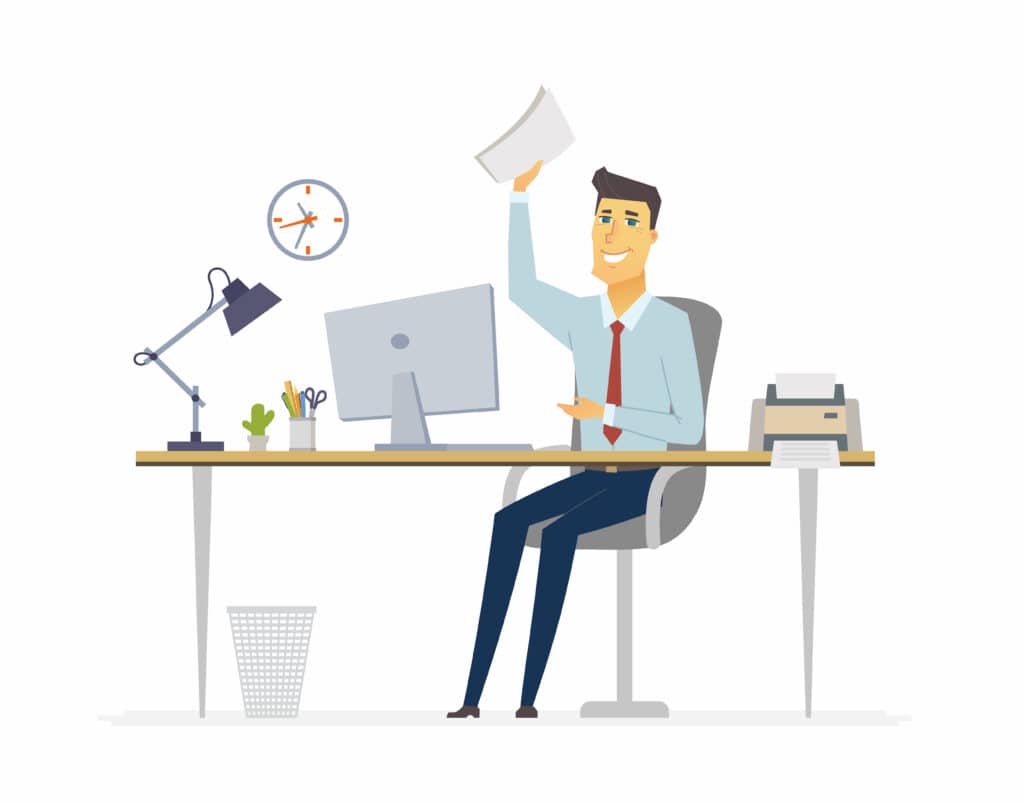If you are using Remote Desktop to work from home you may wish to print to the printer in your home rather than the printer in your office. Please note some printers do not support printer redirection, though the majority do.
For this to work you must request that Midgard setup the printer on your work PC. Please note that this is often enabled by default.

Find your Remote Desktop Icon, if it is the default one double click to open. If it is one you have saved right click and select edit.

Click on options

Select the Local Resources and make sure Printers is ticked.
Once Midgard have installed the drivers for your printer, the next time you log in you will have access to the printer. Please check that your printer is set to default or ensure to select it when printing.
- Ask Midgard to set up your Home Printer on the Work Machine
- Settings on Remote Desktop
- Select Local Resources
- Make sure Printers is ticked
- You can now print to your local Printer while you have logged into your Office PC